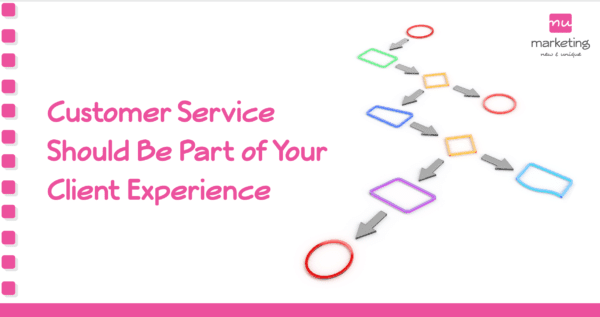How much time do you think you’ve spent lost in your email that could have been spent working with clients or prospects? Let’s talk about three easy ways to better manage your email box, so it doesn’t manage you.
One. Turn off all of your notifications and reminders. Whenever you get a new email and you get a notification, ding, bell or whistle, it’s distracting. Turning those off will help you focus on the task at hand, both completing it more efficiently but also helping you pay closer attention to the details.
Two. Set up folders and rules. For example, if you’re involved in industry associations or civic clubs, you receive emails from those organizations, set up a designated folder for each one. Then set up rules to ensure those emails go into the correct folders. You can find tutorials on how to activate these features but simply Googling the process for the email service you use will help walk you through your email software application.
Then once a day or every other day, you can check those folders to see if there’s any pertinent emails that you need to address in regards to those associations or memberships.
Three. Unsubscribe! If there are subscriptions you once signed up for and thought would be useful but now find yourself ignoring or immediately deleting, hit that unsubscribe button. This really helps you in terms of being able to manage your inbox from clutter and will save you time in finding the truly important messages.